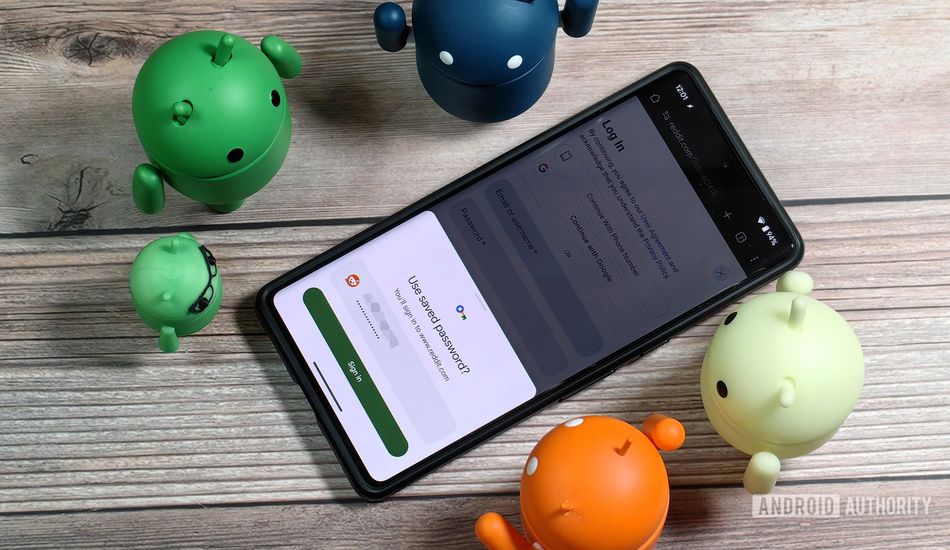
Chrome to Get Biometric Authentication for Password Autofill Soon
Typing passwords manually? Nobody has time for that! That's why autofill services are so popular, they're a real timesaver. But let's be honest, security should always come first. You should think about setting up biometric authentication before autofilling passwords. Why? Because if your phone falls into the wrong hands, at least they won't be able to access everything without your fingerprint or face.
So, here's the deal: Google Chrome on Android hasn't been the best at this. Currently, it autofills passwords without asking for any kind of verification. I know, right? Seems like a pretty big oversight. However, it appears that Google is finally making a change, addressing a long-standing security gap.
If you're a Google Password Manager user, you might have seen the "Authenticate with biometrics before filling passwords" option. It's supposed to stop autofilling until you prove it's really you with your face or fingerprint. But here's the catch: it only worked for apps, not for web browsers like Chrome. Which is kind of weird, considering Chrome uses the same autofill service.
Now, it seems like Google is shuffling things around. A user noticed that the old biometric authentication option is gone. Instead, there's a new "Verify it's you to autofill passwords" option in Google Password Manager's main settings. This is a welcome change as it brings much-needed security to Chrome's autofill feature.
This is a major step forward. Requiring biometric authentication for Chrome autofill will add an extra layer of protection. Even if someone steals your phone, they won't be able to easily access your saved passwords without your biometric information. It's all about making our digital lives a little more secure.
Source: AndroidAuthority