
New Apple Watch 'Wrist Flick' Simplifies Notifications
So, Apple Watch users, listen up! It looks like some of you are getting a cool new feature in watchOS 26: a Wrist Flick gesture. I think it's pretty neat, offering a way to dismiss notifications and get back to your watch face with just a simple twist of the wrist.
How does it work? Well, the watch uses its accelerometer and gyroscope to detect when you turn your wrist over and back. I imagine it’s a bit like a subtle magic trick, making your watch respond to your movement. You can dismiss notifications, mute calls, and even silence alarms without needing your other hand. Honestly, it's the kind of thing that makes you feel like you're living in the future.
This Wrist Flick feature joins the Double Tap gesture, giving Apple Watch users even more ways to control their devices with one hand. You can turn it on or off in the Settings under Gestures, in case you're not a fan.
Now, here's the catch. It seems this feature is only available on the Apple Watch Series 9, Apple Watch 10, and Apple Watch Ultra 2. If you're rocking an older model, you're out of luck for now. Apple hasn't explicitly said why older models don't support it, even though they have similar sensors. It seems the feature requires a new machine learning model, and the newer chips in the latest Apple Watches are powerful enough to handle it. I suspect it's because Apple wants you to buy the new watch!
If you're part of the Apple Developer Program, you can try out the watchOS 26 beta right now. For the rest of us, a public beta is coming later this month, and the general release should be available sometime in the fall. I, for one, am excited to test it out!
1 Image of Apple Watch:
Source: Mac Rumors