
iOS 26 Simplifies Custom iPhone Ringtones: No More GarageBand!
Okay, so, in iOS 26, Apple's seriously simplified the whole custom ringtone thing. I remember the days of messing around with GarageBand, trying to get that perfect snippet for my ringtone. It was a total hassle! Now, thankfully, those days are gone.
The new system lets you take any MP3 or M4A file – think your favorite song's chorus, a funny sound effect, or even a quick voice memo – and turn it into a ringtone straight from the Files app. The catch? It needs to be under 30 seconds. But honestly, who needs a longer ringtone anyway?
It's literally as easy as sharing a photo. I mean, that's how simple they've made it. No extra apps, no complicated steps, just a few taps and you're golden. I think it's a great change! It's these little tweaks that make using an iPhone so much smoother.
Once you've created your ringtone, it's instantly applied. You'll see it selected if you head over to Settings, then Sounds & Haptics, and finally Ringtone. And if you change your mind? Just swipe left and delete it. Easy peasy.
I've even noticed that the "Use as Ringtone" option pops up in other apps too, like Voice Memos. However... there's still one catch: You can't use your Apple Music songs as ringtones for free, even if you're a subscriber. It seems Apple wants to keep that revenue stream alive by selling 30-second ringtones for $1.29 each on iTunes. In my opinion, its a bit of a letdown, but hey, progress is progress, right?
1 Image of iOS 26:
Source: Mac Rumors