
iOS 26 Public Beta: What to Know Before You Install
After an initial run with developers, Apple's letting everyone try out the iOS 26 public beta! If you're curious about the next big thing for your iPhone, now's your chance to get a taste. Before you rush in, though, let's talk about what you need to know.
Signing up is easy – just enroll your iPhone or iPad in Apple's Beta Software Program. But, and this is a big but, Apple strongly advises against using beta software on your primary device. Think about it: betas can be buggy. Things might crash, apps might misbehave, and you might encounter unexpected issues. If you have a spare iPhone lying around, that's the perfect candidate for this experiment.
I think it's a good idea to only install it in secondary devices, like old iPhones or iPads.
Safety First: Back Up Your Data!
This is absolutely crucial: Back up your iPhone before installing the beta. If something goes wrong, you'll want to be able to revert to your current, stable version of iOS. You can do this through Finder. When the backup is done, check the date and time in the General tab, just above the Manage Backups button. Restoring is easy; just use the Restore Backup option in Finder.
Compatible Devices: Make sure your iPhone is compatible! You'll need an iPhone 11 or newer to run iOS 26.
Downloading and installing the iOS 26 Public Beta is generally straightforward. Simply follow the instructions provided by Apple once you're enrolled in the Beta Software Program.
What's New and Noteworthy?
iOS 26 introduces a system-wide redesign with something called "Liquid Glass." It's a new translucent material that changes the look of your Lock Screen, Home Screen, app icons, and more. It looks like Apple is trying to give everything a more fluid, dynamic feel.
But, for me, the update brings new Apple Intelligence features. I'm talking Live Translation in Messages, FaceTime, and Phone. Visual Intelligence lets you ask questions about what's on your screen. There are also smarter Shortcuts with intelligent actions.
Communication apps are getting upgrades too! The Phone app combines Favorites, Recents, and Voicemails, adds Call Screening, and even includes a Hold Assist feature. Messages gains filtered inboxes, typing indicators in group chats, custom backgrounds, polls, and Apple Cash transfers.
Even CarPlay is getting a makeover to match the Liquid Glass design, including compact call notifications, tappable Message reactions, pinned conversations, widgets, and Live Activities support.
I think that the updated Apple Music app adds Lyrics Translation and Pronunciation plus AutoMix DJ-style transitions. Maps introduces privacy-protected "Visited Places" and smarter route preferences. Wallet supports installment/rewards payments, refreshed boarding passes with Live Activities, and deeper integrations with Maps and Find My. And there’s a new Games app as a central hub for mobile gaming.
Enjoy testing out iOS 26, but keep in mind: it's a beta. Be prepared for a few bumps along the road.
1 Image of iOS 26:
Source: Mac Rumors