
iOS 26: Pin Your Favorite Music for Quick Access
If you're anything like me, you've probably spent way too much time scrolling through your iPhone's music library, desperately searching for that one album that perfectly kicks off your morning or the playlist that fuels your workouts. It's a common problem, and it can be frustrating, especially when you're on the go.
Well, with the upcoming iOS 26, Apple is finally addressing this issue with a nifty new feature called Music Pins. Basically, it lets you "pin" your most-used songs, playlists, albums, and artists right to the top of your Library tab. Imagine having instant access to your favorite tunes with just a single tap – sounds good, right?
I think that's an amazing feature because I can't even count how many times I had to skip adds in my music when I just wanted to listen to a single playlist!
How to Pin Your Favorite Music
The best part? It couldn't be easier to use. Just open the Music app, find the song, album, artist, or playlist you want to pin, and then give it a long press. A little popup menu will appear, and you simply choose the "Pin" option. Voila! Your musical essential is now front and center.
And what if you change your mind and want to unpin something? No problem! It's the exact same process – long press the item and select "Unpin" from the menu.
Also, the first time you try out Music Pins, iOS 26 will ask if you'd like to automatically download your pinned items for offline listening. This is a fantastic option for those times when you're without an internet connection. If you need to change the setting later, it's easily found under Settings > Apps > Music, where you can toggle "Download Pins" on or off.
However, Music Pins aren't the only new feature coming to the Music app in iOS 26. Apple is also introducing an AutoMix feature, which creates seamless DJ-style transitions between songs. Pretty cool if you want to feel like a DJ during your workout! Furthermore, there's now support for lyrics translation and pronunciation, allowing you to engage with music from around the world in a whole new way.
Keep in mind that iOS 26 is currently in beta, so you won't be able to use these features just yet. However, it's expected to be released in the fall, so the wait shouldn't be too long! For me, this is a must-have upgrade to improve my daily basis.
1 Image of iOS 26:
Source: Mac Rumors