
iOS 26 Messages: Enhanced Customization, Live Translation and New Features
With the release of iOS 26, the Messages app is getting a major overhaul, introducing features users have been clamoring for. It's not just a visual refresh; it's a significant upgrade to how we communicate. For instance, the new "Liquid Glass" design gives the app a modern, sleek look.
One of the most exciting additions is the ability to set custom backgrounds for individual and group chats, similar to what's already available on other messaging platforms. This lets you personalize each conversation, making it more engaging.
Imagine setting a serene beach scene for your vacation planning group or a vibrant city skyline for your friends in another country. It's all about making your chats feel more personal and connected. While you can pick from preset options like sky, water, or aurora, you also have the freedom to use photos from your library or even generate images with Image Playground.
However, keep in mind that everyone in the conversation needs to be on iOS 26, iPadOS 26, or macOS Tahoe to see the custom backgrounds. Also, this feature is currently limited to iMessage chats only.
Real-Time Translation and Smart Polls
But the upgrades don't stop there. iOS 26 brings live translation to Messages, powered by Apple Intelligence. This feature is a game-changer for communicating with people who speak different languages. As they type, their messages are translated into your language, and vice versa, almost instantly. It supports several languages, including Chinese, French, German, Italian, English, Japanese, Korean, Portuguese, and Spanish.
Moreover, iOS 26 introduces a smarter way to create polls. Now, you can easily add up to 12 options, and others can add their own choices if something's missing. On supported devices, the Messages app can even suggest poll options based on the conversation.
I believe that these polls are great for making decisions faster and easier, whether you're planning a night out or deciding on project deadlines.
More Features
Another cool enhancement is the ability to see typing indicators in group chats, so you know when someone's responding. Plus, Apple Cash is now supported in group chats, making it easy to send money.
Furthermore, if you're in a group with someone you don't recognize, you can now add them to your contacts with a single tap. And for those times when you only need a piece of a message, iOS 26 lets you select and copy specific parts.
For many users like myself, managing messages has become even easier. With iOS 26, spam and messages from unknown senders are separated, giving you more control over what you see. You can also filter messages based on content like transactions or promotions.
There's even a new setting to send lower-quality photo previews when your phone is in Low Data Mode, ensuring you can still share images without using too much data. It's all about making the experience smoother and more efficient.
These updates show Apple's commitment to improving the way we stay connected. These new features in iOS 26 are not just about adding bells and whistles; they're about making communication more seamless, personal, and efficient.
1 Image of iOS 26 Messages App:
Source: Mac Rumors