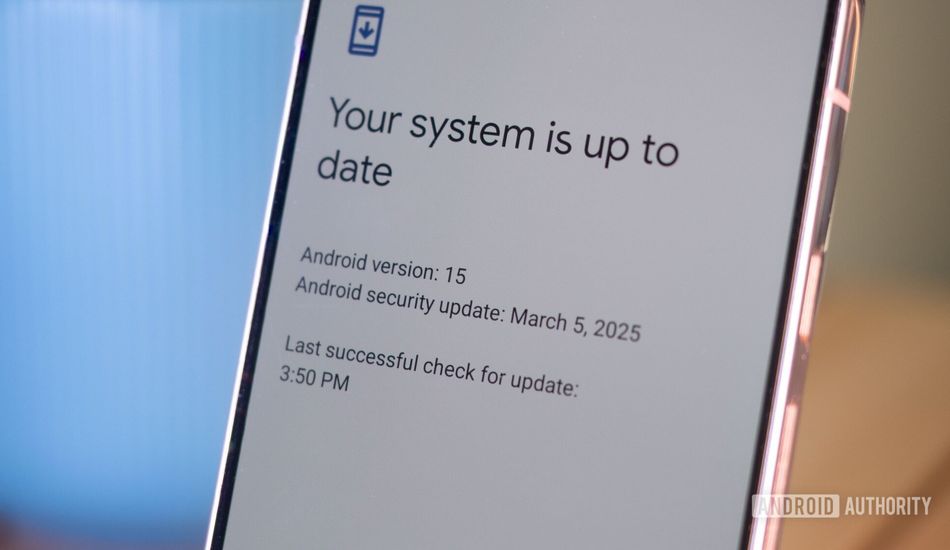
Android's New System Services Dashboard: Keep Your Phone Running Smoothly
Have you ever wondered what keeps your Android phone running smoothly behind the scenes? It's not just the core Android system itself. Google adds a whole layer of essential services that handle everything from security to making sure your apps work correctly. I think of it like the unsung heroes of your smartphone.
Normally, these services get updated every month, separate from the regular Android updates we're used to. You usually get these updates through the Google Play Store. However, if you're like me and have turned off automatic app updates (I like to know what's being updated!), you might miss some critical improvements.
That's why I'm excited about Google's new approach: a dedicated dashboard for these system services. They've added a "System services" page in Android's settings, which lets you manage these background processes. What's cool is that it acknowledges that our phones aren't always 100% up-to-date, even if we think they are.
The new dashboard organizes your system services into categories like "Available updates," "Not installed," and "Up to date." While you can disable or remove these services, I wouldn't recommend it. Messing with them could cause unexpected problems with your phone's functionality. I believe it's better to leave them alone unless you really know what you're doing.
This feature should arrive with the Google System Services update in July 2025. To find it, go to Settings > Privacy & Security > System services. If you don't see it right away, check for a Google Play system update under Settings > Privacy & Security > System and updates. After downloading the update, restart your phone. If you still don't see it, don't worry; it should appear within a few days.
I think this new dashboard is a welcome addition. It gives us more visibility into what's happening under the hood and ensures that critical system services are up to date. It's a small change that can make a big difference in the overall performance and security of our Android devices.
Source: AndroidAuthority